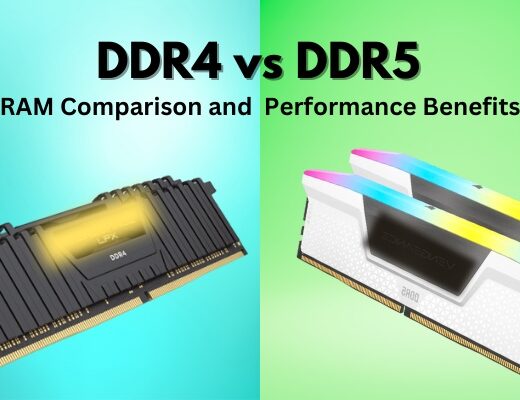Introduction:
In the dynamic landscape of digital communication, the synergy of artificial intelligence and voice technology has ushered in a new era. Text-to-voice conversion tools, fueled by AI, are reshaping content creation and accessibility. This comprehensive guide takes you through the top 5 AI tools for text-to-voice conversion, unraveling their exceptional features, pricing structures, and pros and cons. By the end, you’ll be equipped to make an informed choice tailored to your needs.
Google Text-to-Speech:
Website: Google Text-to-Speech
Google Text-to-Speech offers a diverse array of natural-sounding voices across various languages, rendering it accessible and user-friendly for a wide audience.
Features:
Multilingual Support: Covers an extensive range of languages.
Natural-Sounding Voices: Offers a selection of lifelike voice options.
Google Services Integration: Seamlessly integrates with Google’s suite of tools.
Free Version:
Multilingual Support: Wide range of languages available.
Natural-Sounding Voices: Basic set of voices for diverse communication.
Paid Version:
Advanced Customization: Fine-tune voice characteristics to match specific requirements.
Premium Voices: Access to specialized and premium voice options.
Enhanced Pronunciation Control: Greater control over pronunciation nuances.
Pros:
- Broad language and voice diversity.
- Seamless integration with Google services.
- User-friendly interface.
- No subscription charges.
Cons:
- Limited customization options.
- Lack of advanced features in the free version.
- Specialized voices might be absent.
- Pronunciation adjustments may be limited.
Amazon Polly:
Website: Amazon Polly
Amazon Polly boasts a generous free tier, allowing for the conversion of a substantial number of characters each month. It excels in offering lifelike voices, fine-tuning options, and support for SSML tags.
Features:
Lifelike Voices: Realistic voice options for authentic speech synthesis.
SSML Support: Rich formatting capabilities for expressive output.
Multi-Language Capabilities: Encompasses a broad range of languages.
Free Version:
Generous Character Limit: Ample characters per month for conversion.
Lifelike Voices: Basic set of realistic voices for diverse applications.
Paid Version:
Neural TTS Technology: Enhanced, high-quality natural-sounding voices.
Custom Lexicons: Define custom pronunciations for domain-specific terms.
Brand Voice: Create and maintain a unique voice identity for branding.
Pros:
- Extensive language options.
- Support for SSML tags.
- Scalable pay-as-you-go model.
- Real-time streaming capabilities.
Cons:
- Potential cost escalation for heavy usage.
- Complexity in setup and integration.
- Some advanced features require expertise.
- Free tier duration is limited to the first year.
IBM Watson Text to Speech:
Website: IBM Watson Text to Speech
IBM Watson Text to Speech introduces users to a world of customization. The free tier offers a glimpse into its capabilities, while paid plans accommodate a wider range of character conversions.
Features:
Voice Customization: Adjust voice characteristics to match your needs.
Expressive SSML Tags: Add emotions and nuances to generated speech.
Multilingual Options: Supports various languages for global reach.
Free Version:
- Comprehensive voice customization options.
- Support for expressive SSML tags.
- Multilingual options for diverse communication.
Paid Version:
Voice Cloning: Create custom voices based on your preferred speaker.
Pitch and Timbre Adjustment: Modify pitch and timbre for the desired effect.
Custom Pronunciation: Define unique pronunciations for specialized terms.
Pros:
- Comprehensive voice customization options.
- Support for expressive SSML tags.
- Multilingual options for diverse communication.
- Integration with other IBM services.
Cons:
- Limited free usage for extensive exploration.
- Costs may increase with extended usage.
- Advanced features might require higher-tier plans.
- User interface complexity for some users.
Microsoft Azure Text to Speech:
Website: Microsoft Azure Text to Speech
Microsoft Azure Text to Speech’s enticing free tier provides ample character conversion for exploration. With diverse voices and seamless integration with Microsoft services, it stands out with an emotional tone adjustment feature.
Features:
Emotional Tone Adjustment: Infuse speech with varying emotions.
Multilingual Support: Diverse languages for versatile communication.
Microsoft Services Integration: Seamlessly connects with Microsoft tools.
Free Version:
- Emotional tone adjustment for nuanced speech.
- Integration with Microsoft services.
- Diverse voices catering to different contexts.
Paid Version:
Neural TTS Capability: Enhanced, human-like speech synthesis.
Dynamic Range Compression: Improve audio quality in various environments.
Custom Voice Styles: Craft unique voice profiles for different contexts.
Pros:
- Emotional tone adjustment for nuanced speech.
- Integration with Microsoft services.
- Diverse voices catering to different contexts.
- Robust Azure infrastructure ensures reliability.
Cons:
- Limited free usage for extensive projects.
- Potential cost increase for large-scale usage.
- Complex pricing structure.
- Advanced customization may require technical skills.
iSpeech:
Website: iSpeech
iSpeech offers a free version with basic capabilities for limited usage, serving as a starting point for exploration. With multiple language options, customizable voices, and real-time previews, it aims to deliver a refined output.
Features:
Real-time Previews: Instantly listen to generated speech before finalization.
Multi-Language Choices: Various languages for diverse projects.
Customizable Voices: Tailor voice characteristics to specific needs.
Free Version:
- Real-time previews for fine-tuning.
- Multiple language options for diverse projects.
- Customizable voices and pronunciation.
Paid Version:
Advanced SSML Support: Utilize complex SSML tags for dynamic speech.
Priority Support: Access to dedicated customer support for assistance.
Integration with APIs: Seamlessly integrate with your applications.
Pros:
- Real-time previews for refinement.
- Multiple language options for diverse projects.
- Customizable voices and pronunciation.
- Premium plans offer advanced features.
Cons:
- Limited features in the free version.
- Subscription-based pricing may not suit all users.
- Advanced functionalities are reserved for premium plans.
- An interface may be less intuitive for some users.
Conclusion:
In the dynamic landscape of AI-driven text-to-voice conversion, these top 5 tools have transformed the way we communicate and engage with content. From Google Text-to-Speech’s user-friendly integration with Google services to Amazon Polly’s generous free tier and lifelike voices, each tool brings a unique set of strengths to the table. IBM Watson Text to Speech empowers users with comprehensive voice customization, while Microsoft Azure Text to Speech’s emotional tone adjustment feature adds a human touch to synthesized speech. iSpeech, with its real-time previews and multi-language options, serves as a versatile choice for creators.
As you explore these tools, consider your specific needs, whether you’re a content creator, developer, or business owner. With features ranging from advanced customization and emotional tone adjustment to neural TTS capabilities and brand voice development, the possibilities are vast.
However, each tool also presents its limitations, from limited free usage to potential cost escalations for extensive projects. As you embark on your text-to-voice journey, take the time to evaluate the pros and cons of each tool in relation to your requirements.
Remember, the choice of tool should align with your goals, budget, and technical expertise. Whether you’re looking for lifelike voices, multilingual capabilities, or advanced customization options, the insights from this guide will empower you to select the ideal AI tool that suits your unique needs. With these AI-powered text-to-voice conversion tools at your disposal, you’re ready to transform written content into engaging spoken narratives, opening up new avenues for communication and connection.